Note
Go to the end to download the full example code
Multi GPU
On multi-device clusters, let’s see how to select the card on which a KeOps operation will be performed.
Setup
Standard imports:
import numpy as np
import torch
from matplotlib import pyplot as plt
from pykeops.numpy import Genred
Define the list of gpu ids to be tested:
# By default we assume that there are two GPUs available with 0 and 1 labels:
gpuids = [0, 1] if torch.cuda.device_count() > 1 else [0]
KeOps Kernel
Define some arbitrary KeOps routine:
formula = "Square(p-a) * Exp(x+y)"
variables = ["x = Vi(3)", "y = Vj(3)", "a = Vj(1)", "p = Pm(1)"]
dtype = "float32" # May be 'float32' or 'float64'
Tests with the NumPy API
my_routine = Genred(formula, variables, reduction_op="Sum", axis=1, dtype=dtype)
Generate some data, stored on the CPU (host) memory:
M = 3000
N = 5000
x = np.random.randn(M, 3).astype(dtype)
y = np.random.randn(N, 3).astype(dtype)
a = np.random.randn(N, 1).astype(dtype)
p = np.random.randn(1).astype(dtype)
Launch our routine on the CPU, for reference:
c = my_routine(x, y, a, p, backend="CPU")
And on our GPUs, with copies between the Host and Device memories:
for gpuid in gpuids:
d = my_routine(x, y, a, p, backend="GPU", device_id=gpuid)
print(
"Relative error on gpu {}: {:1.3e}".format(
gpuid, float(np.mean(np.abs((c - d) / c)))
)
)
# Plot the results next to each other:
for i in range(3):
plt.subplot(3, 1, i + 1)
plt.plot(c[:40, i], "-", label="CPU")
plt.plot(d[:40, i], "--", label="GPU {}".format(gpuid))
plt.legend(loc="lower right")
plt.tight_layout()
plt.show()
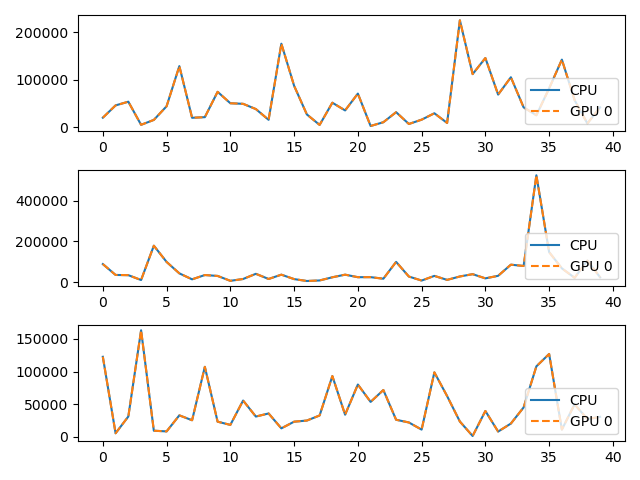
Relative error on gpu 0: 1.220e-07
Tests with the PyTorch API
import torch
from pykeops.torch import Genred
my_routine = Genred(formula, variables, reduction_op="Sum", axis=1, dtype=dtype)
First, we keep the data on the CPU (host) memory:
x = torch.from_numpy(x)
y = torch.from_numpy(y)
a = torch.from_numpy(a)
p = torch.from_numpy(p)
c = torch.from_numpy(c)
for gpuid in gpuids:
d = my_routine(x, y, a, p, backend="GPU", device_id=gpuid)
print(
"Relative error on gpu {}: {:1.3e}".format(
gpuid, float(torch.abs((c - d.cpu()) / c).mean())
)
)
# Plot the results next to each other:
for i in range(3):
plt.subplot(3, 1, i + 1)
plt.plot(c.cpu().numpy()[:40, i], "-", label="CPU")
plt.plot(d.cpu().numpy()[:40, i], "--", label="GPU {}".format(gpuid))
plt.legend(loc="lower right")
plt.tight_layout()
plt.show()
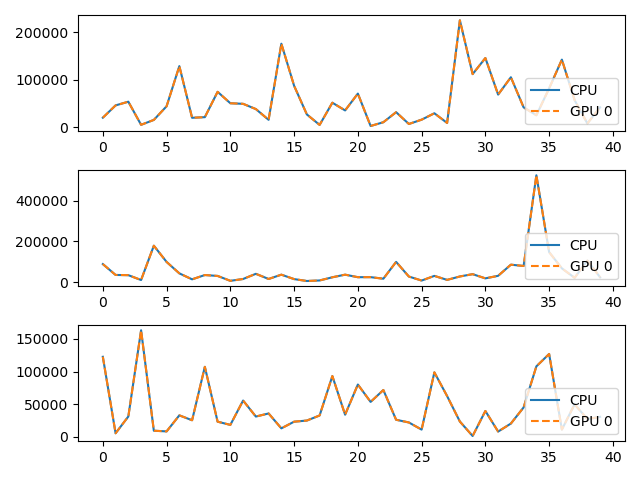
Relative error on gpu 0: 1.220e-07
Second, we load the data on the GPU (device) of our choice and let KeOps infer the device_id automatically:
for gpuid in gpuids:
with torch.cuda.device(gpuid):
# Transfer the data from Host to Device memory.
# N.B.: The first call to ".cuda()" may take several seconds for each device.
# This is a known PyTorch issue.
p, a, x, y = p.cuda(), a.cuda(), x.cuda(), y.cuda()
# Call our KeOps routine:
d = my_routine(x, y, a, p, backend="GPU")
print(
"Relative error on gpu {}: {:1.3e}".format(
gpuid, float(torch.abs((c - d.cpu()) / c).mean())
)
)
# Plot the results next to each other:
for i in range(3):
plt.subplot(3, 1, i + 1)
plt.plot(c.cpu().numpy()[:40, i], "-", label="CPU")
plt.plot(d.cpu().numpy()[:40, i], "--", label="GPU {}".format(gpuid))
plt.legend(loc="lower right")
plt.tight_layout()
plt.show()
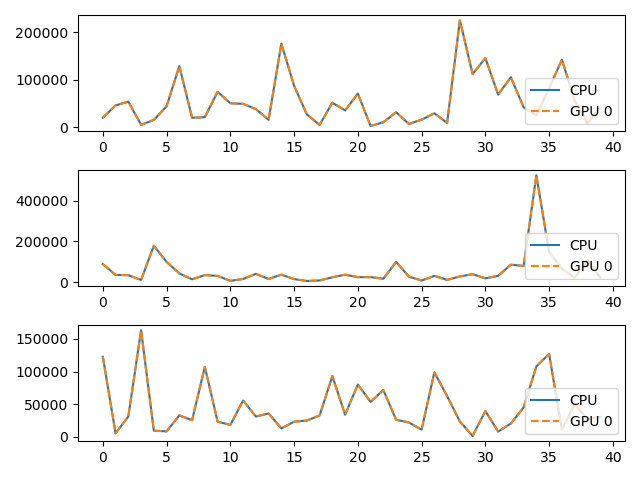
Relative error on gpu 0: 1.220e-07
Total running time of the script: (0 minutes 0.552 seconds)